Are you working from home? Why not take advantage and travel while working remotely!?
I’ve travelled while working remotely countless times in 6 countries across Europe and North America! It was a learning curve at first to still be productive at work, but if you can do it, it’s one of the best ways to travel and work!
If you’re interested in travelling while working remotely, here are my tips and what you’ll need for creating a productive and portable office set up while travelling.
Psst! This blog post contains affiliate links in it which sends me a bit of extra money if you use them… at no extra cost to you!
What You Need To Travel While Working Remotely
When travelling and working remotely you should invest in a few things for your portable office. It’s all about being compact, saving weight, and space! But you also want to be able to work comfortably from wherever your new office will be.
Obviously, you will not be able to bring your desktop with you (maybe you can if you’re driving but that’s still a lot to bring) so you’ll want to invest in a good laptop that you can take with you wherever you go! I trust my 13″ Macbook Pro. It’s quite a few years old now but it’s still going strong!
Also, if you’re travelling to a different country, always make sure to double check the outlets and if you need an adapter.
Related

1. Invest In A Good Workspace At Your Destination
You need to make sure you will have a good workspace (especially if the primary focus of your trip is to work away).
You can either look into booking an apartment through Airbnb or Plum Guide or an apartment style hotel that has a designated work space. You don’t want to be working from the couch, bed, or even kitchen table while you’re away.
Another option is to check if there’s a rental workspace in the area (like WeWork). It’s sometimes nice to be able to get out of the apartment for a change of scenery. Cafés can also work, but of course a café is not meant for working – expect distractions!
Pro Tip For Remote Work And Travel
Don’t be afraid to spend money once you arrive at your destination to make your workspace better for you. And keep in mind, a good workspace doesn’t only include having a good desk to work at…
For example, for us, a good workspace includes having quality coffee after lunch. Our place we stayed at in Florida didn’t have a way to make good coffee so we bought the place a French Press. This wasn’t expensive and also ended up saving us money by being able to buy coffee beans instead of Keurig cups.

What’s Plum Guide? Get The Benefits Without The Risks
Plum Guide is all about quality over quantity. They vet every single home so you don’t have to and only accept only the top 3% of house rentals.
See accommodation options on Plum Guide.
2. Invest In A Good Laptop – Work Travel Essentials
This shouldn’t come as a surprise, but you can’t exactly bring your desktop computer with you when travelling.
So, if you don’t already, you’ll need a good (powerful) laptop. Depending on what you do for work, this can look different to everyone.
For example, I use the Adobe Suite (Photoshop, InDesign, and Illustrator) so need a bit more of a powerful laptop than most.
My laptop of choice is the Macbook Pro (with upgraded RAM), but my partner is very happy with his Lenovo Thinkpad for travelling (and they often have deals!).

3. Subscribe & Save To A Cloud Service
When you travel while working remotely, you’re ultimately moving around a lot. To avoid missing any documents my new strategy is to save EVERYTHING on a cloud service.
I use Evernote for any text files (but you could also use Google Docs), Google Drive for larger files, and I’ve subscribed to Google One, for cloud storage. You could also subscribe to One Drive from Microsoft.
You never know what you’re going to need while you’re away and it will always surprise you. You somehow always end up needing what you don’t have. So save yourself in advance and just get into the habit of working, and saving everything, on the cloud.
If you don’t like cloud services, you can also opt for a small external hard drive (like this one on Amazon) to save everything on. But, this is an extra item to pack, and there’s a risk of breaking or losing it.

4. Have A Back Up Plan For Internet (Hot Spot or Pocket Wifi)
Having good internet is such an integral part of work these days, especially if you have a lot of video calls. But the internet can really be a hit or a miss at your destination… and you’ll only find out what it’s like once you get there.
So the only thing you can control is having a backup plan if the internet is bad.
You have two options for a back up plan if there’s bad Wifi. You can either get an international phone plan (which I recommend getting anyway!) with mobile data or invest in Pocket Wifi.
For international data plans, I love using Airalo. It’s an affordable e-sim for most countries around the world. (P.S. use my discount code MEGHAN4678 for $3 off your first e-sim). With an international data plan you’re able to set up a mobile hot spot for (hopefully) better wifi.

Pocket wifi is exactly what it sounds like – portable wifi that’s small enough to fit in your pocket (like this one on Amazon).
These are beneficial to have either way because now you aren’t bound to the confines of your apartment.
You can take your fully charged laptop to the park across the street or maybe even to the beach if you’re feeling up to it! The possibilities are endless now with internet (well until your computer dies!).
- 【Portable WiFi for Global Travel】Keep seamless connectivity with GlocalMe, your pocket-friendly companion that offers secure and reliable mobile…
- 【SIM-Free, Multiple Data Plans】G4 Pro Mobile Hotspot Device does not need a SIM card to work due to the Cloud SIM Tech. Our services support NO…

P.S. You Should Have An International Phone Plan (eSIM) Anyway…
If you’re leaving the country, I recommend buying either an international phone plan through your provider (like Roam Like Home). Or another option is to buy a SIM card for the country you’re visiting once you arrive.
Having a phone plan is important to have for both work and all around safety while travelling. Now you have a contact number if someone needs to reach you.
I highly recommend getting an eSIM (electronic SIM card) if your phone has that capability. Most Android phones will have this enabled, and any new IPhones (see if your phone can support an eSIM).
We use the app Airalo – and it was the easiest way to get an international phone plan. You simply download the app and install the eSIM (you do need Wifi to install it so I recommend setting it up before you leave!).
Get $3 off your Airalo eSIM plan while you work remotely and travel
Use my code MEGHAN4675 for $3 off your Airalo eSIM plan.

5. A Comfortable Backpack To Carry Your Computer & Gear
When you travel while working remotely, you should have a way to carry your portable office. Whether it’s to carry it through the airport, or to different cafés around the city – having a comfortable backpack will come in handy (like this one on Amazon).
It’s mainly a bag for you laptop, but you may also want to carry some other portable office essentials like headphones, a charger, and notebook.
I actually use my partner’s Osprey (although it’s really more of a hiking bag it works well doubling as a remote work and travel bag!
I’ve also recently invested in a Cotopaxi Allpa 35L, I can pack all my clothes and my laptop all in one bag to simplify life while in transit!
Shop Remote Work And Travel Computer Bags On Amazon

6. Check Or Get Travel Insurance
It’s always a good idea to have travel insurance when you travel, and traveling while working remotely is no exception.
If you already have travel insurance, double check the policy. There might be a certain time limit for being out of the country.
If you don’t have travel insurance, you should purchase it separately, and make sure it covers the amount of time you’re away for.
If you’re from Canada, I recommend the Blue Cross travel insurance.
Portable Office Supplies
Next, you should invest in some travel friendly office supplies, this will make working more comfortable, wherever you are!
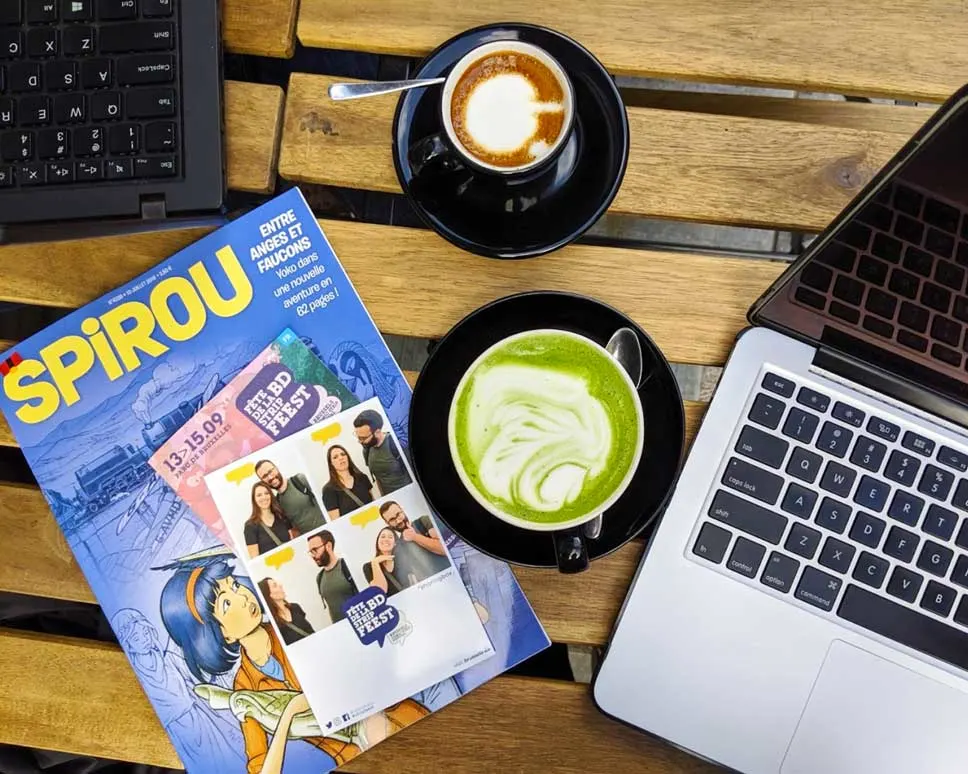
7. Basic Office Supplies
The easiest things to forget to pack are often the basics. So this is a reminder that just because you’re traveling, you’re also still working and you’ll still need the basic office supplies.
Don’t expect your destination to have anything!
So pack some office basics, like pens and paper, your agenda, and notebooks if you use any!
Depending on what you do, you might also need paper clips, a stapler…etc. Bring anything you think you might need.

P.S. This Also Includes Work Appropriate Shirts
Just because it seems like you’re on vacation, you are still working! So DO NOT FORGET work appropriate shirts if you often have video calls!
You don’t exactly want to show up in a Hawaiian short or crop top in the chat… do you!?
8. Travelling Desk – Portable Laptop Table
A travelling desk or a portable laptop table is my work remote travel necessity! I even use it at home because it’s so convenient to make working from anywhere in my house that much more comfortable.
For example, if you need to work from somewhere a little less convenient, this will make your life that much easier! You can set it up to sit on the couch, and now your laptop won’t be directly on your lap.
If you’re used to working from a standing desk at home, it also doubles as a travelling standing desk! You can easily set it up on any table to turn it into a standing desk.
Shop My Travelling Desk On Amazon
- The versatile, adjustable table is an ideal surface for using a laptop or tablet from a couch, chair or bed, and doubles as a breakfast or TV tray, study/writing surface, and more
- Constructed with rugged aluminum alloy with a robust load-bearing, engineered design
- Adjust height range from 9.4 inches up to 12.6 inches; angle from 0 to 36 degrees for ideal viewing comfort
- Lightweight structure with retractable, folding legs for easy storage and portability; great for using at home, at the office, or on the road
- Dimensions: 23.6 x 13 x 0.4 inches; up to 19 inches of laptop area with space to operate a mouse

9. Flat Mouse & Mouse Pad
I’m someone who doesn’t really like using the trackpad on my laptop for extended periods of time (like when I’m working for a whole day!). It’s always more comfortable to have a mouse.
So, the best mouse I found for my portable office was the Microsoft Arc Mouse.
It lays flat when you aren’t using it and pops up into shape when you need it – making it the perfect portable office companion!
Shop Microsoft Arc Mouse On Amazon
- Ultra slim and lightweight. Battery life: Up to 6 months
- Snaps flat and slips easily into a pocket or bag
- Innovative full scroll plane lets you scroll both vertically. Wireless range: 32.8 feet (10 meters) in open area, and 16.4 feet (5 meters) in office environment
- Dimensions: 5.17 x 2.17 x 0.56 inches. Weight: 2.91 ounces (including batteries). Battery: 2 AAA alkaline batteries (included). Battery life Up to 6 months
- Compatibility: Microsoft Windows 10 / 8.1 / 8. Must be Bluetooth 4.0 enabled. Wireless frequency 2.4 GHz frequency range. PC must meet these requirements to download: Microsoft Windows 11 Home/Pro / 10 / 8.1 / 8, 150MB available hard disk space.
10. Headphone or Earphones (or both!)
If I haven’t said it enough, here it is again – you never know what your work environment is going to be like until you arrive at your destination. So, best to be safe than sorry and always pack a good set of headphones or earphones.
This can be regular headphones, or noise cancelling headphones (like these on Amazon) if you find you’re easily distracted by noise.
You also might need this if you have a lot of work calls for your job.
Shop Bose Headphones On Amazon

Don’t Be Afraid To Invest In Things Once You Arrive At Your Destination
Don’t be afraid to spend money once you arrive at your destination to make your workspace better for you. A good workspace doesn’t only include having a good desk to work at…
For example, for us, a good workspace includes having quality coffee after lunch. Our place we stayed at in Florida didn’t have a way to make good coffee so we bought the place a French Press. This wasn’t expensive and also ended up saving us money by being able to buy coffee beans instead of Keurig cups.
Shop My Remote Work Must-Haves On Amazon
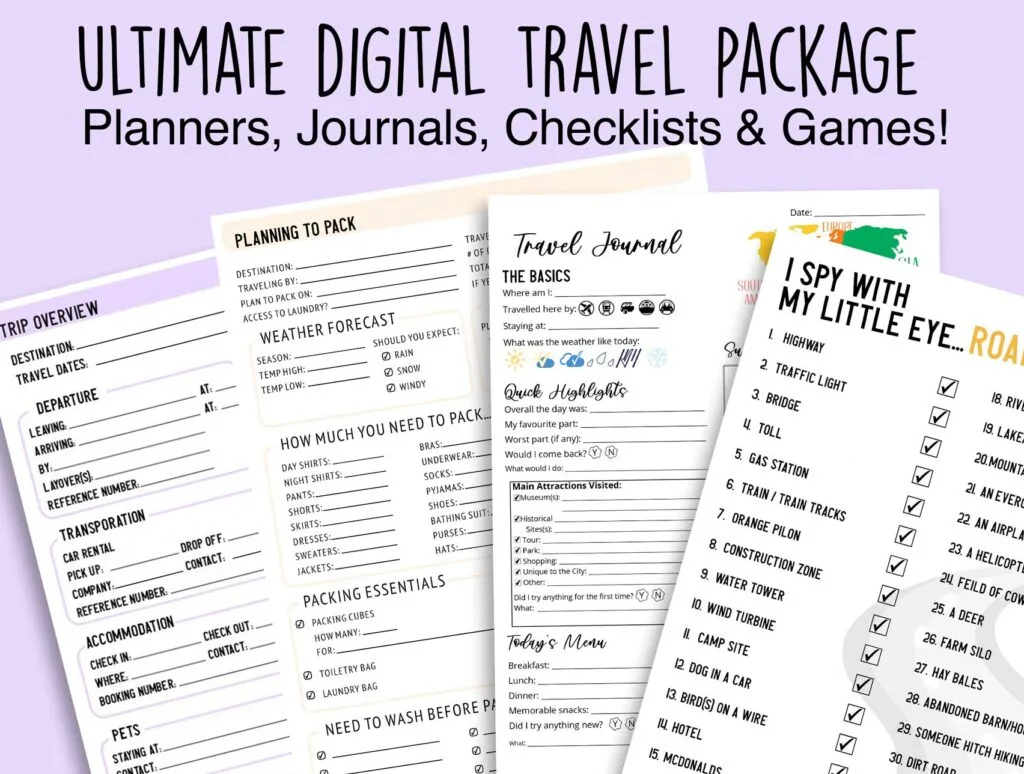
Buy The Travel Bundle & Save
Get everything you need to be a travel pro with my Ultimate Digital Travel Package! It comes with a travel planner, daily travel journal, packing list, and even an Eye Spy game to stay entertained! Everything can be printed, or used digitally on the go!
P.S. As a thank you to my readers, enjoy an extra discount on my Etsy shop with my code ATRLOVE!
Related Posts
- How To Travel And Work Remotely (10 Things To Know)
- How To Comfortably Long Term Slow Travel In Europe
- My Top 11 Travel Essentials I Never Leave Home Without
Click Image To Share Or Save For Later
Last update on 2025-05-28 / Affiliate links / Images from Amazon Product Advertising API



![MAXTOP Deep Storage Laptop Backpack with USB Charging Port[Water Resistant] College Computer Bookbag Fits 16 Inch Laptop](https://m.media-amazon.com/images/I/41XafvPsOIL._SL160_.jpg)








Chloe
Thursday 21st of July 2022
Hey! Did you need to get a visa to work in another country or was your tax affected at all?
Meghan
Tuesday 26th of July 2022
Hi Chloe,
We didn't need work visa because the companies we work for allow us to work remote (we didn't find new jobs at our new location). We still payed our Canadian taxes and we remained in the allotted time that we could leave Canada for the year. If you're Canadian as well, this might help https://travel.gc.ca/travelling/living-abroad/taxation